In today’s digital landscape, businesses require efficient, scalable, and cost-effective IT solutions to stay competitive. One such solution is server virtualization, a technology that enables the creation of multiple virtual machines (VMs) within a single physical server. This method optimizes hardware utilization, enhances security, and simplifies IT management. In this article, we will explore the key advantages of server virtualization and how it can benefit businesses of all sizes.
A. Cost Efficiency and Resource Optimization
One of the most significant advantages of server virtualization is its ability to reduce operational costs. Traditional servers often run at low utilization levels, wasting valuable resources. Virtualization allows multiple VMs to share a single physical server, maximizing resource usage and minimizing hardware expenses.
- Reduced Hardware Costs – Businesses no longer need to purchase multiple physical servers, leading to significant cost savings.
- Lower Power and Cooling Expenses – Fewer physical servers mean reduced energy consumption and lower cooling requirements.
- Optimized IT Budget Allocation – Resources previously allocated for hardware purchases can be redirected toward other business needs.
B. Improved Scalability and Flexibility
As businesses grow, their IT requirements evolve. Server virtualization provides the flexibility to scale infrastructure without the need for extensive hardware investments.
- On-Demand Resource Allocation – Virtual machines can be adjusted to meet changing workload demands.
- Rapid Deployment – New servers can be created quickly without waiting for hardware procurement.
- Efficient Disaster Recovery – Virtual machines can be backed up and restored efficiently, ensuring business continuity.
C. Enhanced Security and Isolation
Security remains a top priority for businesses, and virtualization enhances data protection in multiple ways.
- Isolated Environments – Each virtual machine operates independently, preventing cross-contamination between applications.
- Improved Compliance – Virtualization helps organizations meet regulatory requirements by segmenting data and applications.
- Easier Patch Management – IT teams can apply security patches across multiple VMs without affecting the entire system.
D. Simplified IT Management and Automation
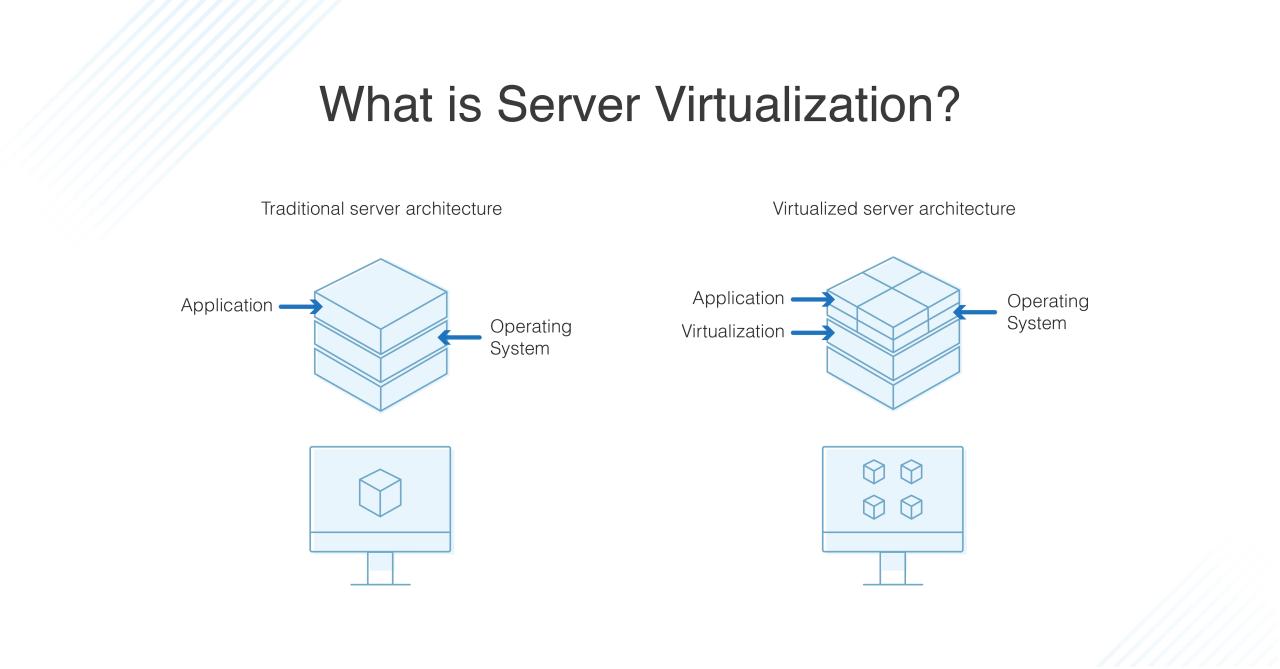
Managing a virtualized environment is far more efficient compared to traditional server setups. IT administrators can leverage automation tools to streamline operations.
- Centralized Management – A single interface can control multiple virtual machines, reducing administrative overhead.
- Automated Workflows – Routine tasks such as backups and updates can be automated for greater efficiency.
- Reduced Downtime – Live migration capabilities enable seamless updates without disrupting business operations.
E. Increased Reliability and Disaster Recovery
Server failures can be costly and disruptive, but virtualization enhances reliability through robust disaster recovery mechanisms.
- Snapshot and Backup Features – Virtual machines can be backed up and restored quickly in case of failure.
- Load Balancing – Workloads can be distributed across multiple virtual servers to prevent bottlenecks.
- Failover Capabilities – In the event of hardware failure, virtual machines can be moved to another server without downtime.
F. Environmental Benefits
By reducing the number of physical servers needed, businesses can contribute to a greener planet.
- Lower Carbon Footprint – Reduced energy consumption leads to a smaller environmental impact.
- Minimized Electronic Waste – Fewer hardware replacements mean less e-waste generation.
- Sustainable IT Practices – Virtualization supports eco-friendly business strategies by optimizing resource usage.














