In today’s digital landscape, safeguarding your organization’s data is paramount. Implementing a robust server backup strategy ensures business continuity, protects against data loss, and facilitates swift recovery from unforeseen events. This comprehensive guide delves into effective server backup strategies tailored for businesses, emphasizing best practices, methodologies, and essential considerations.
Understanding the Importance of Server Backups
Data is the lifeblood of modern enterprises. From customer information to financial records, the loss of critical data can lead to operational disruptions, financial setbacks, and reputational damage. Key reasons to prioritize server backups include:
A. Protection Against Data Loss: Safeguards data from hardware failures, software issues, and human errors.
B. Defense Against Cyber Threats: Shields data from ransomware and other malicious attacks.
C. Disaster Recovery: Ensures rapid restoration of data following natural disasters or system failures.
D. Regulatory Compliance: Assists in adhering to data protection regulations, avoiding potential fines.
Developing a Comprehensive Backup Strategy
An effective backup strategy encompasses several critical components:
A. Assess Data Criticality
- Identify Essential Data: Determine which data is vital for daily operations.
- Classify Data: Categorize data based on sensitivity and importance.
B. Establish Backup Frequency
- Regular Backups: Schedule backups to minimize data loss, considering the frequency of data changes.
- Automated Processes: Utilize automation to ensure backups occur consistently without manual intervention.
C. Select Appropriate Backup Methods
- Full Backup: Captures all data, providing a complete snapshot.
- Incremental Backup: Backs up only data that has changed since the last backup.
- Differential Backup: Backs up data changed since the last full backup.
D. Define Storage and Retention Policies
- Storage Solutions: Choose between on-site, off-site, or cloud storage based on business needs.
- Retention Periods: Set policies for how long backups are retained, considering legal and operational requirements.
E. Plan for Recovery
- Recovery Time Objective (RTO): Define the acceptable downtime before systems must be restored.
- Recovery Point Objective (RPO): Determine the maximum acceptable amount of data loss measured in time.
Implementing Best Practices for Server Backups
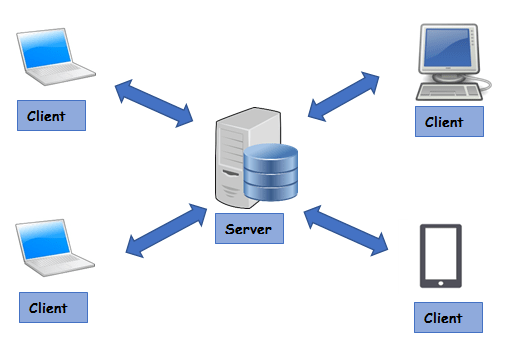
To enhance the effectiveness of your backup strategy, consider the following best practices:
A. Adopt the 3-2-1 Backup Rule
- Three Copies: Maintain three copies of your data.
- Two Different Media: Store copies on two different types of media (e.g., internal hard drive and external storage).
- One Off-Site Copy: Keep one copy off-site or in the cloud to protect against local disasters.
B. Regularly Test Data Restores
- Verify Integrity: Periodically test backups to ensure data can be successfully restored.
- Assess Recovery Time: Evaluate how long the restoration process takes to meet RTO objectives.
C. Monitor and Manage Backups
- Set Up Alerts: Implement notifications for backup failures or issues.
- Review Logs: Regularly examine backup logs to identify and address potential problems.
D. Secure Backup Data
- Encryption: Encrypt data during transit and at rest to prevent unauthorized access.
- Access Controls: Restrict access to backup systems to authorized personnel only.
Exploring Backup Storage Options
Choosing the right storage solution is crucial for an effective backup strategy:
A. On-Site Storage
- Advantages: Offers quick access to backups and control over data.
- Disadvantages: Vulnerable to local disasters and may require significant maintenance.
B. Off-Site Storage
- Advantages: Protects data from local incidents and supports disaster recovery efforts.
- Disadvantages: May involve higher costs and longer data retrieval times.
C. Cloud Storage
- Advantages: Provides scalability, remote access, and often includes built-in redundancy.
- Disadvantages: Dependent on internet connectivity and may raise security concerns.
Addressing Common Backup Challenges
Businesses may encounter several challenges when implementing backup strategies:
A. Data Growth
- Solution: Implement data deduplication and compression techniques to manage storage efficiently.
B. Backup Window Constraints
- Solution: Schedule backups during off-peak hours and utilize incremental backups to reduce time.
C. Ensuring Backup Consistency
- Solution: Regularly monitor backups and perform integrity checks to ensure data consistency.
Leveraging Professional Backup Solutions
Investing in professional backup solutions can enhance data protection:
A. BackupAssist
- Features: Offers comprehensive backup options, including cloud integration and ransomware protection.
- Benefits: Provides user-friendly interfaces and robust support for small to medium-sized businesses.
B. Veeam Backup & Replication
- Features: Delivers advanced backup and replication capabilities for virtual and physical environments.
- Benefits: Ensures high availability and quick recovery options.













