In today’s fast-evolving digital landscape, businesses and individuals are increasingly relying on virtual servers to optimize their operations. Virtual servers offer an array of advantages, including cost savings, flexibility, scalability, and enhanced security. As cloud computing and virtualization technologies continue to advance, virtual servers have become a crucial part of IT infrastructure.
This article delves into virtual servers, explaining their benefits, applications, and why they are an essential tool for modern businesses and developers.
What is a Virtual Server?
A virtual server is a software-based instance that mimics the functionalities of a physical server. Unlike traditional hardware-based servers, virtual servers operate within a larger physical machine, using virtualization technology to create multiple independent environments. Each virtual server runs its own operating system and applications while sharing the underlying physical resources.
Virtual servers can be hosted on-premises or in the cloud, offering an efficient way to manage workloads without the need for dedicated physical hardware.
Key Benefits of Virtual Servers
A. Cost Efficiency
One of the most significant advantages of virtual servers is their cost-effectiveness. Unlike traditional servers that require substantial upfront investments in hardware, virtual servers allow businesses to pay for only the resources they use. This eliminates unnecessary expenses on underutilized hardware, lowering overall IT costs.
Additionally, virtual servers reduce maintenance and operational costs, as they do not require extensive physical infrastructure. Businesses can also save on energy costs, as fewer physical servers lead to lower power consumption.
B. Scalability and Flexibility
Virtual servers provide exceptional scalability, allowing businesses to adjust their server resources based on their needs. Whether a company experiences sudden traffic spikes or requires additional computing power, virtual servers can be easily scaled up or down without disrupting operations.
This flexibility is especially beneficial for businesses that operate in dynamic environments, such as e-commerce, software development, and cloud-based applications.
C. Improved Resource Utilization
Traditional physical servers often operate below their full capacity, leading to inefficient resource utilization. Virtualization enables better allocation of computing power, memory, and storage, ensuring that available resources are maximized.
With virtual servers, businesses can run multiple applications on a single physical machine, reducing hardware redundancy and improving overall efficiency.
D. Enhanced Security
Security is a top concern for businesses, and virtual servers offer several protective measures to safeguard sensitive data. Virtual servers can be isolated from each other, ensuring that a security breach in one virtual environment does not affect others.
Moreover, cloud providers offering virtual server solutions implement robust security features, such as encryption, firewalls, and regular updates, to mitigate cyber threats.
E. Easy Backup and Disaster Recovery
Data loss and system failures can be catastrophic for businesses. Virtual servers provide built-in backup and disaster recovery solutions, enabling organizations to quickly restore data and applications in case of system failure.
Virtual machine snapshots and cloud-based backups allow businesses to maintain data integrity and minimize downtime during unexpected incidents.
F. Simplified Management and Automation
Managing virtual servers is significantly more efficient compared to physical servers. Modern virtualization platforms offer centralized control panels that allow administrators to monitor, manage, and deploy virtual machines effortlessly.
Automation tools further streamline server management, reducing the need for manual intervention and minimizing human errors.
G. Environmental Benefits
Virtual servers contribute to sustainability efforts by reducing the carbon footprint associated with traditional data centers. With fewer physical machines in use, energy consumption decreases, leading to lower greenhouse gas emissions.
Many businesses are adopting virtual servers as part of their green IT initiatives to promote eco-friendly computing practices.
H. High Availability and Reliability
Virtual servers offer high availability and redundancy, ensuring uninterrupted operations. Cloud providers use redundant data centers and failover mechanisms to guarantee uptime, making virtual servers more reliable than traditional hardware.
Businesses can leverage load balancing and clustering technologies to enhance performance and ensure seamless service delivery.
Use Cases of Virtual Servers
Virtual servers are widely used across various industries due to their versatility and efficiency. Some common use cases include:
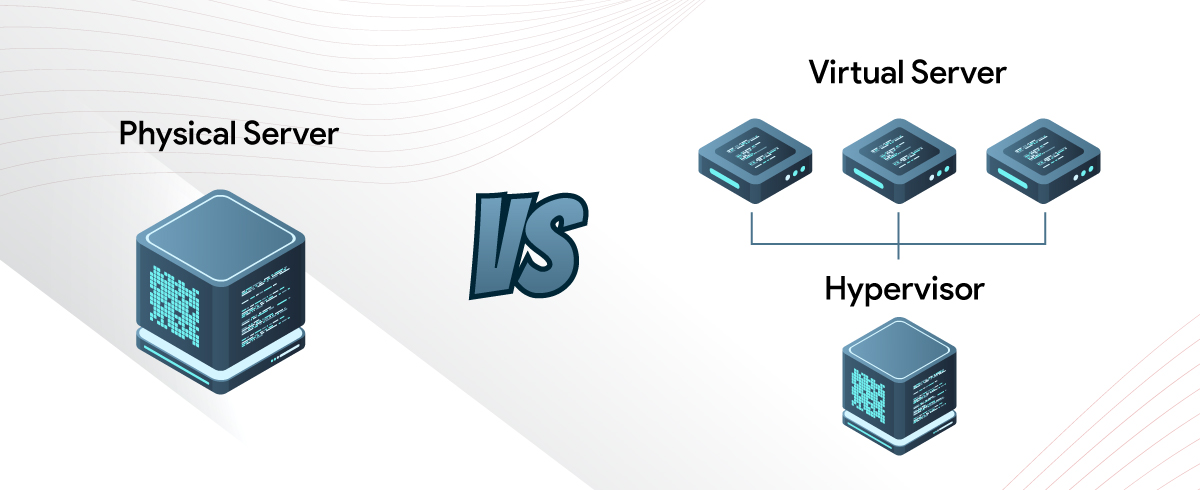
A. Web Hosting
Many businesses and individuals use virtual servers to host websites and applications. Virtual servers provide the necessary resources for website performance, security, and scalability.
B. Software Development and Testing
Developers use virtual servers to create isolated environments for application development and testing. This allows them to run multiple configurations without affecting production systems.
C. Cloud Computing Services
Leading cloud providers, such as AWS, Google Cloud, and Microsoft Azure, rely on virtual servers to offer cloud computing services to businesses worldwide.
D. Data Storage and Backup
Organizations utilize virtual servers for secure data storage and backup solutions, ensuring data accessibility and protection against loss.
E. Business Applications and ERP Systems
Enterprises use virtual servers to host critical business applications, such as Enterprise Resource Planning (ERP) and Customer Relationship Management (CRM) systems.
Choosing the Right Virtual Server Provider
Selecting a virtual server provider is a crucial decision that impacts performance, security, and cost. Here are key factors to consider:
A. Performance and Reliability
Ensure that the provider offers high uptime guarantees, fast processing speeds, and reliable infrastructure to support business operations.
B. Security Features
Look for providers that offer robust security measures, including encryption, DDoS protection, and regular security updates.
C. Pricing and Scalability
Compare pricing plans and ensure that the provider offers flexible scalability options to accommodate business growth.
D. Customer Support
Reliable customer support is essential for troubleshooting and technical assistance. Choose a provider with 24/7 support and multiple contact options.
E. Compliance and Data Privacy
Ensure that the provider complies with industry regulations, such as GDPR, HIPAA, or ISO certifications, to protect sensitive data.














